Add users to daily reports
These instructions describe how to enable daily reports and add new users. Users will receive a daily email containing links to download the reports they are subscribed to.
- Open a tab to https://oci.xina.io/users. You will use this page to find users' NASA AUIDs, which is what we use to identify and email a user.
- Open a new tab to https://oci.xina.io/tool/oci-hk-export. In the "Profiles" section, find the profile you want to configure and click the expand button to immediately modify a profile. Make sure to click "Save Changes" after editing each field.
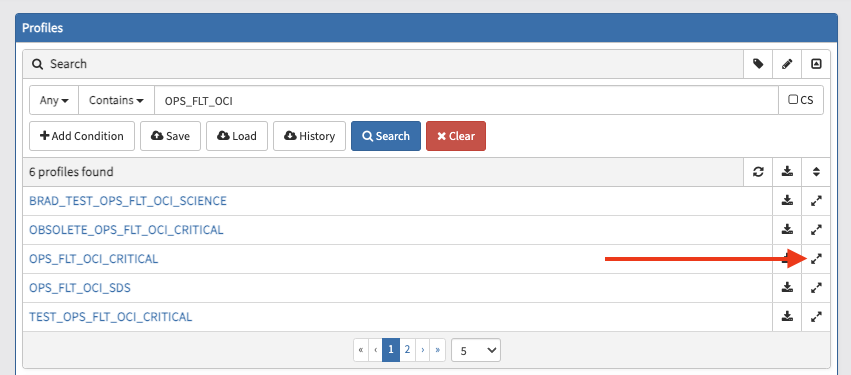
- Under "Fields", set "daily" to "True". This enables automated daily reports for this profile.
- Under "Fields", add the "ops_pace" model to the "model" field (if it doesn't already exist). This ensures the automated report is only created for this model instead of all of them.
- Under "Fields", add new users to the "users" field. This is where you will need to use the tab from step 1 to find the user's NASA AUID. Navigate to that tab. Find a user by searching for their name under the "Users" section. Select them. The "User Info" section will display their NASA AUID in parentheses. Use this value when adding new users.
- To enable daily trend reports, follow similar steps on this page https://oci.xina.io/tool/oci-hk-trend-export but do it for the "Trend Profiles" section. For the "models" field, you will need to input a JSON array where each entry is a model. For Example:
[
"ops_pace"
]

No Comments