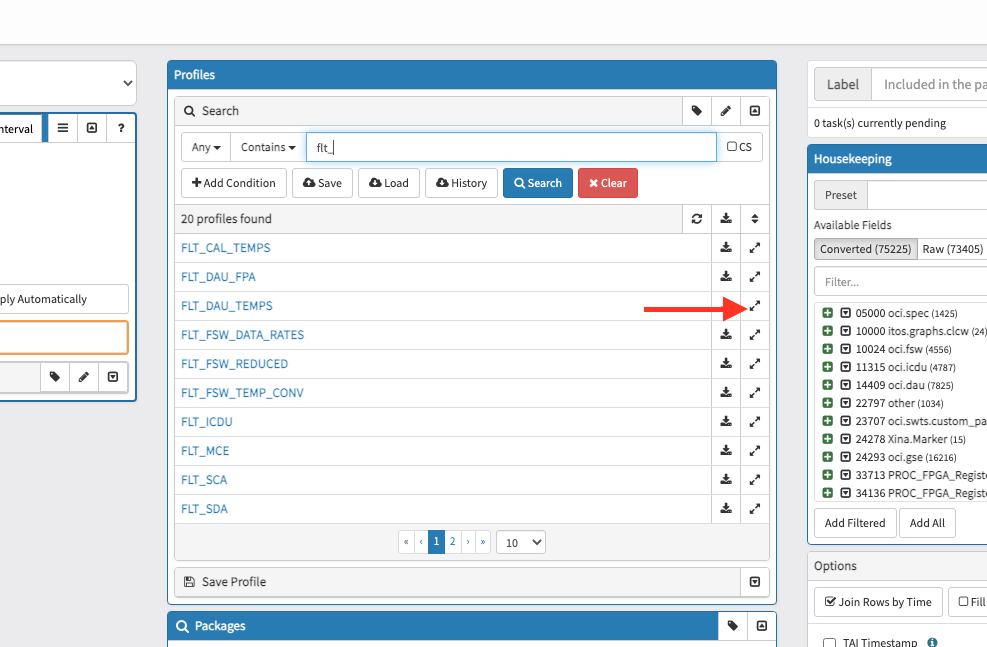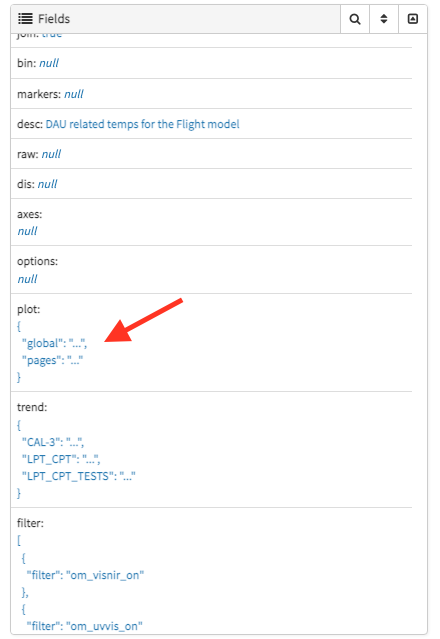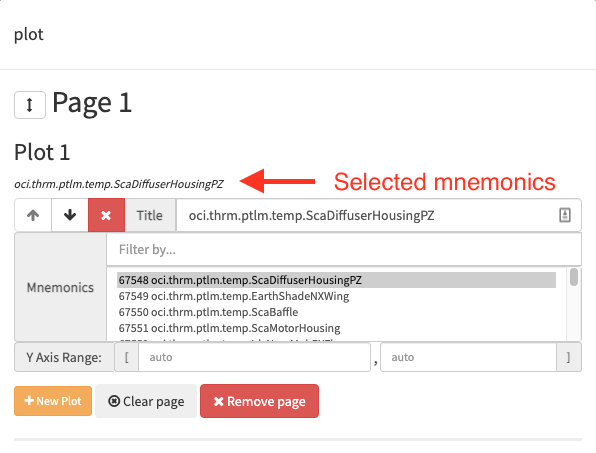Configure Export Plots
- Find the profile you want to configure and click the expand button to pop up the profile's configuration
- Under the "Fields" section, find and click on "plot". This will pop up the plot configuration.
-
If no plot configuration exists, you can click "Add Default Pages" which will put each mnemonic on its own page and plot. It may take a moment to auto generate a default configuration.
-
Configure as needed. At the moment, configuration is fairly limited.
-
Scroll to the bottom and click "Save Changes".
-
Exit the modal by clicking outside of it or hitting Esc.
-
Reselect the profile to make sure your recent changes are loaded.