Sandbox Quick Start Guide
In order to streamline onboarding for new XINA projects we have created a XINA "Sandbox" environment to test data pipelines and tools. Everything in the sandbox is fully configured as a typical XINA production environment.
Step 1: Request NAMS Access
To get started, first request access through the NAMS service. The application name is "GSFC XINA Sandbox".
Step 2: First Login
Once you receive confirmation that the account is approved, perform your first login to the XINA Sandbox by going to sandbox.xina.io. This initial login creates your user account. You will initially have access to a series of default Sandbox data. If you require access for a specific project contact our team and we will help finish setting up required permissions.
Step 3: Create an API Key
To access the XINA API for importing data you will require a XINA API key. In the XINA web application, click your user name in the top right, then "User Profile" in the drop down.
Switch to the "Access Keys" tab and click "Create New Key".
Copy the entire displayed text and save it to a local file in your preferred location. You will need to reference this file when opening the XINA Tunnel to use the XINA API. A common naming convention is <mission>_xina_key.json. The key will only be displayed once upon creation, if lost you will need to make a new key.
Step 4: Download XINA Tunnel and XINA Import
The XINA Tunnel and XINA Import utilities are the recommended starting point for importing data. Details for each are available on their respective wiki pages.
Step 5: Import Sample Data
UNDER CONSTRUCTION

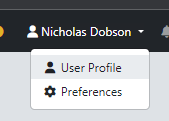
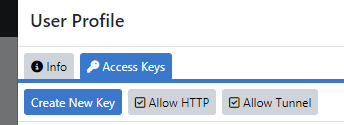
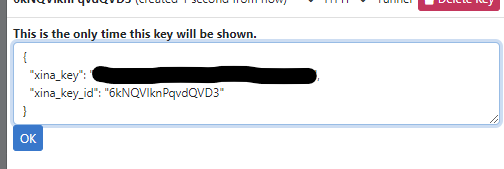
No Comments