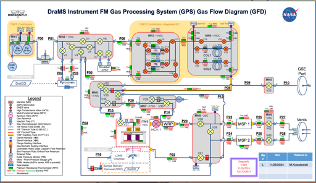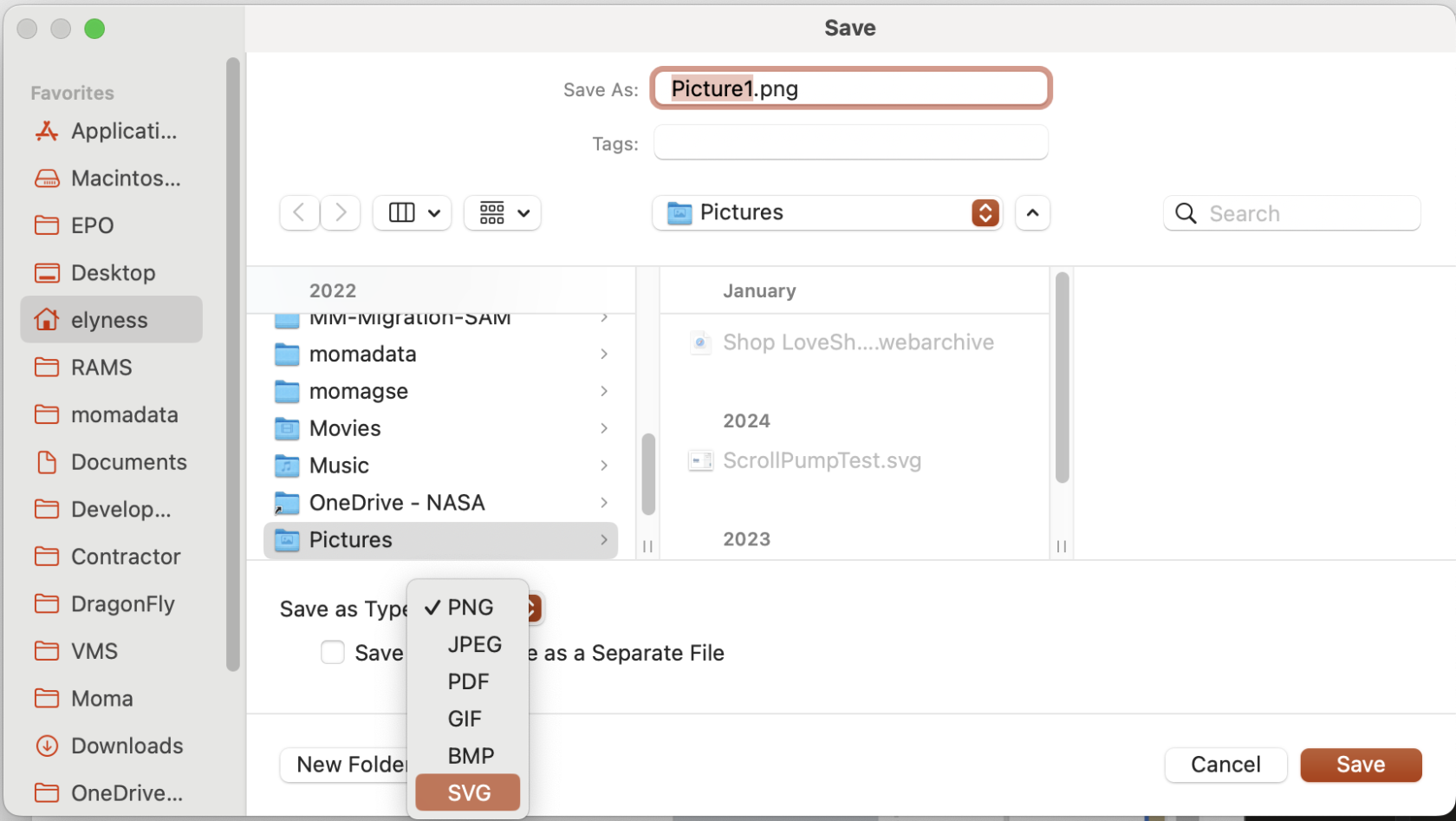Diagram Tool Introduction
The Diagram Tool allows images to be "animated" based on data in XINA. Typically this is used to view the DraMS Gas Processing System. But any image that can be saved an "SVG" file can setup to be animated. (See below for instructions to make PowerPoint slides into SVG files)
The Diagram Tool is actually 3 tools.
- Diagram Viewer -- Open an existing diagram and select a set of data to animate it
- Diagram Editor -- Create and edit an existing diagram
- Diagram Simulator -- Create scripts to simulate the data and view in the diagram
Creating SVG files from PowerPoint: You cannot simply take a screenshot of a slide. To animate an drawing from PowerPoint, the drawing should have a seperate object for each item you want to animate. For instance, in the image above, each valve and each pipe is an object in the PowerPoint slide. Once you have a slide with all of objects (squares, circles, lines, etc.), you can export to SVG. To do this, drag the mouse around the entire slide (or part of the slide you want to export). Then right-click on the slide. From the pop-up menu, select "Save as Picture..."