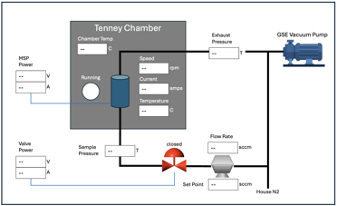Diagram Editor
The Diagram Editor tool allows you to create and manage responsive diagrams and dashboards. While you can view data here, the Diagram Viewer and Diagram Simulator are better suited for that purpose.
SelectFor thea attachmentvideo intuturial, theclick upper(here)[https://smce-xina.s3.us-east-1.amazonaws.com/dist/wiki/Training/Diagram+Editor/DraMS+XINA+Training_+Diagram+Editor.mp4]
To download a PDF of a training presentation, click (here)[https://smce-xina.s3.us-east-1.amazonaws.com/dist/wiki/Training/Diagram+Editor/DraMS+XINA+Training_+Diagram+Editor.pdf]
To download a PowerPoint of the screentraining tomaterials, downloadclick a tutorial document on using the tool.(here)[https://smce-xina.s3.us-east-1.amazonaws.com/dist/wiki/Training/Diagram+Editor/DraMS+XINA+Training_+Diagram+Editor.pptx]
The layout of the Diagram Editor is almost identical to the Diagram Viewer, so please refer to the Diagram Viewer tutorial for an introduction.